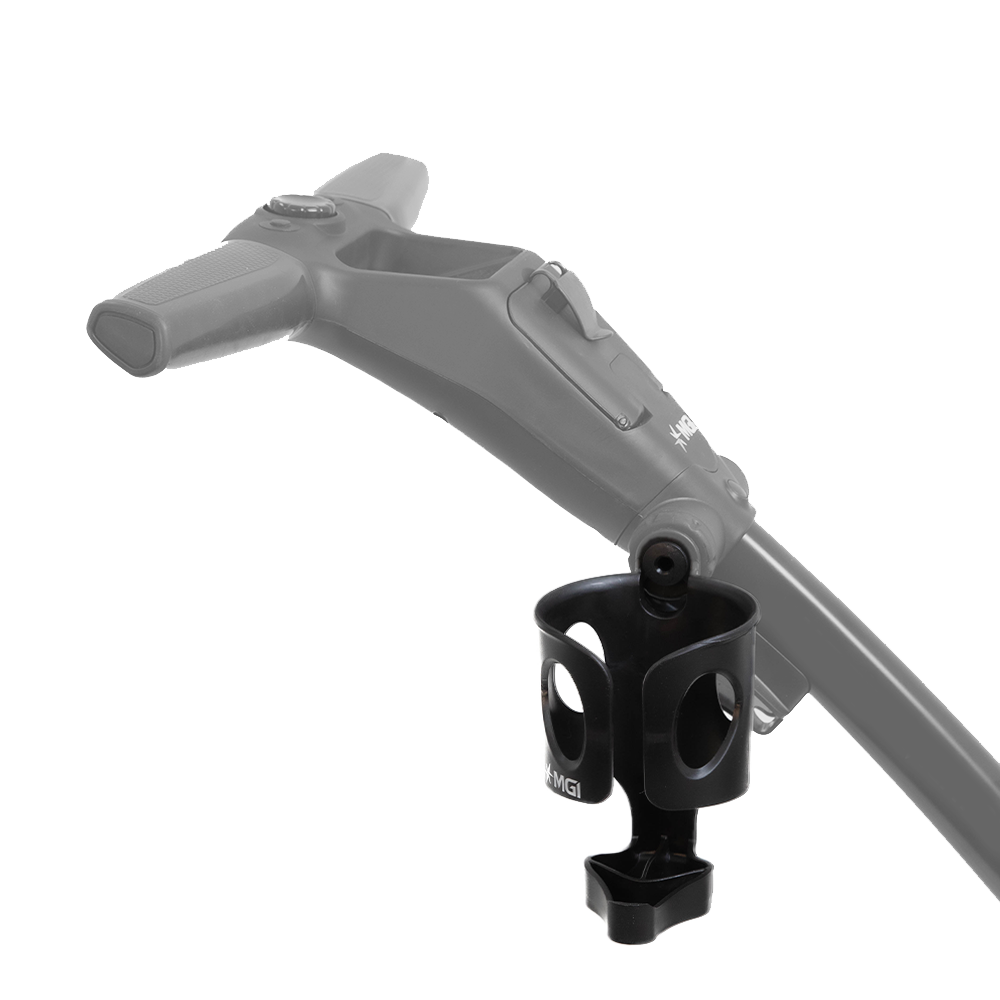Phone Holder
If you need to order additional quantities, please contact our sales team at sales@mgigolf.com.
The MGI Phone Holder securely attaches to your MGI Buggy Series top box, keeping your device safe and accessible while you focus on your game.
Designed with adjustable mechanisms to accommodate smart phones and GPS devices, the Phone Holder also charges your chosen device as you navigate the course.
Compatible with both ZIP and Ai Series electric buggy. Not suitable for the Quad Series.
- To locate the store nearest to you, click here
- To find our international distributors of MGI, click here

The Phone Holder can be mounted on the left or right-hand side of the buggy, but MGI recommends mounting it on the right-hand side.
Ai Model
1. Unscrew lock nut from back of phone holder
2. Fit the lock nut over the ball joint
3. Attach the ball joint to the back of the phone holder
4. Screw in the lock nut over the ball joint until tight
5. Attach the arm to the right side of the accessory port station and screw in bold to tighten
6. Store the accessory port protective cap where safe
ZIP Model
1. Unscrew lock nut from back of phone holder
2. Fit the lock nut over the ball joint
3. Attach the ball joint to the back of the phone holder
4. Screw in the lock nut over the ball joint until tight
5. Attach the arm to the right side of the accessory port station and screw in bold to tighten
6. Store the accessory port protective cap where safe