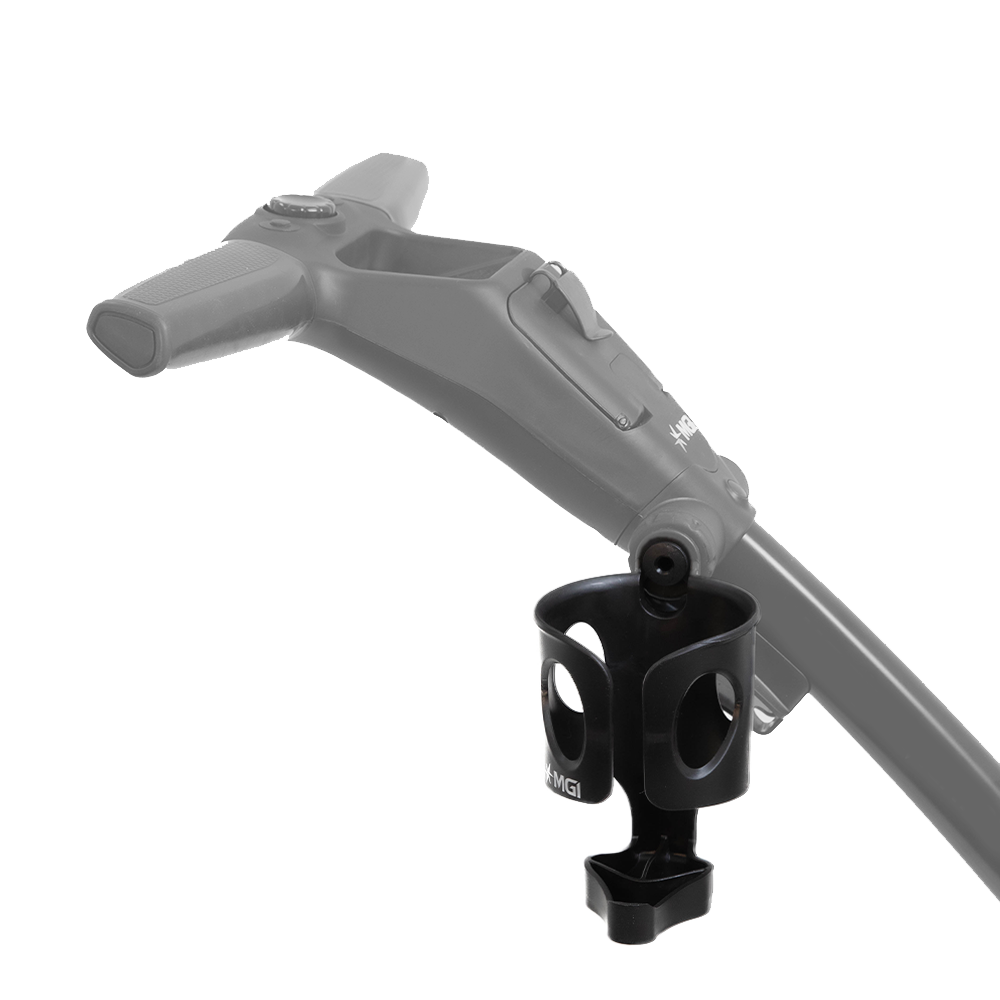Zip Navigator Remote Control
Replacement remote control for the Zip Navigator or Zip Navigator AT All-Terrain models.
Includes:
- Battery
- USB Type C charging cable
*Remote control is not compatible with the Zip X5, Zip X4, Zip X3 or Zip X1.
Please note that when purchasing a new remote for your buggy, it will need to be re-paired.
- To locate the store nearest to you, click here
- To find our international distributors of MGI, click here

Zip Navigator Remote Control
Precio de oferta$200.00 AUD
- Disconnect the battery from the buggy
- Hold down the Stop Button on the Remote until both the Lock and Unlock buttons are illuminated – then release the Stop Button.
- Reconnect the battery
- The Remote will synchronise with the Top Box – the process will be complete once the Lock and Unlock buttons are no longer illuminated
Please note, if you do not reconnect your buggy, as per point 3, with a battery, the remote will exit pairing after one minute